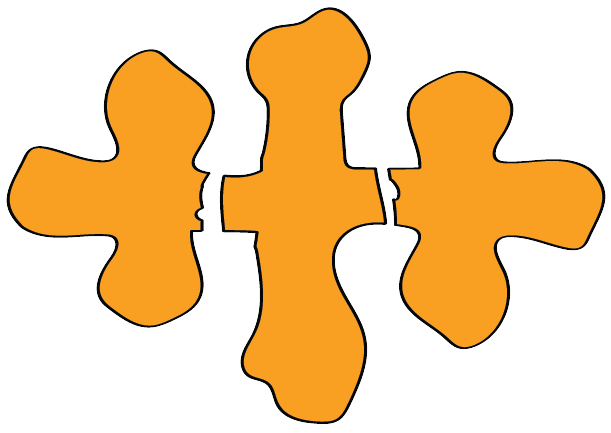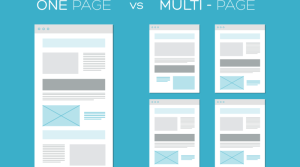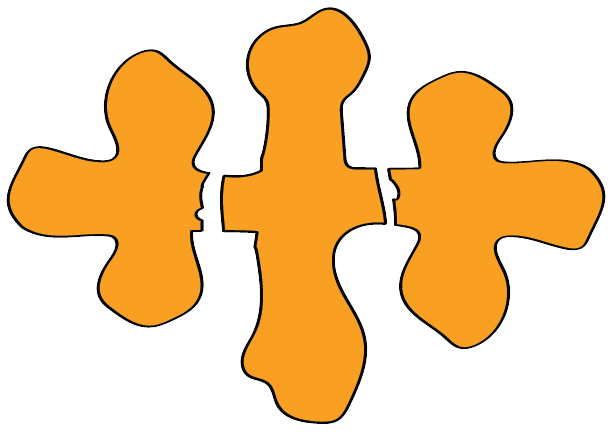In today’s world, where attention spans are very limited unless there’s something flashy users will most likely click away to counteract this issue websites can use the feature that’s known as call to actions (CTA’s).
What are call to actions (CTA’s)?
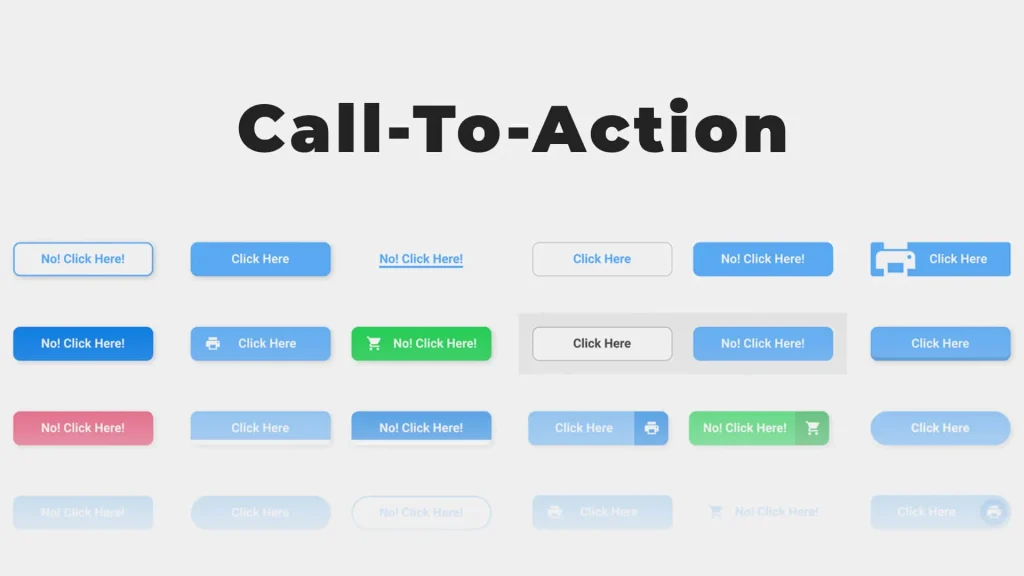
Call to actions are website elements that are placed in areas to get a user to do a specific action. These actions can vary from a lot of things but they’re most commonly used to get users to subscribe to weekly newsletters, sign up for a service, purchase something, and or engage with something. The purpose of call to actions is to encourage users to take action, and since they’re generally visually appealing, it’s easier for people to click on them.
Why Should a Person Use Call to Actions?
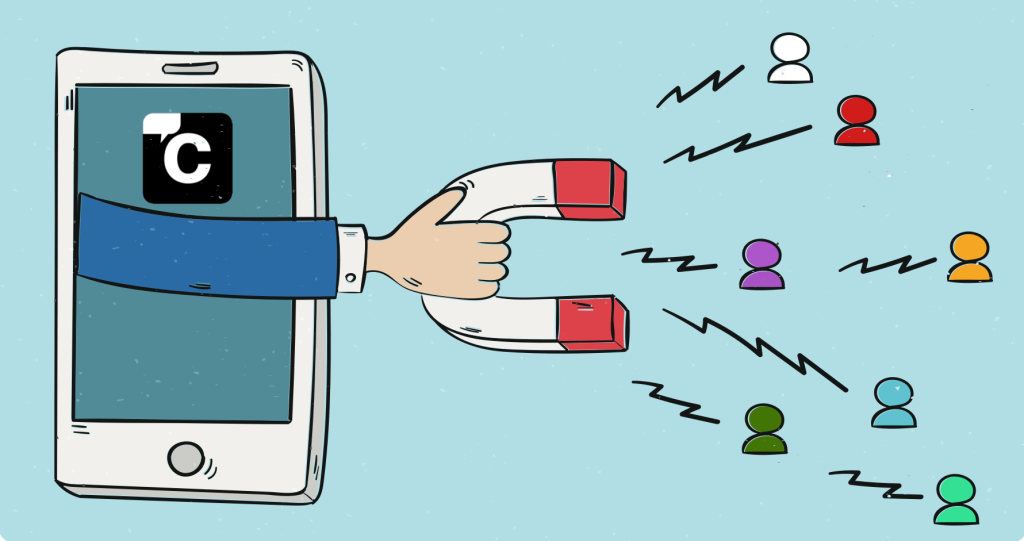
There are many benefits to implementing call to actions on websites. Some benefits of CTA’s that I think are vital for website functionality are the fact that they are known for increasing conversion rates, generating leads, and improving user engagement and experience. Today’s websites need to include call to actions in order to succeed, as websites are highly competitive, and if potential customers are not engaged you will lose them.
Proof that CTA’s Work!
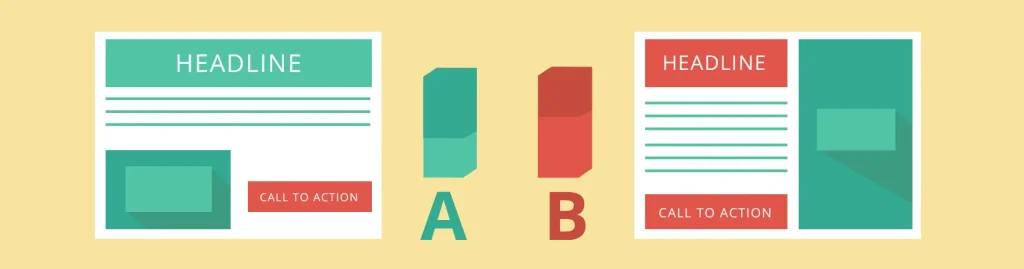
There have been many cases that have shown us that call to actions impact user engagement and conversion rates. Throughout the years many companies and people have used A/B testing to see websites with and without CTA’s and the results always indicate that websites with well-applied call to actions always have higher user engagement, conversion rates, subscribers, and sales than the ones that don’t.
How do I implement call to actions properly?

Before anything happens make sure you have an idea of what you want, since there are many kinds of call to actions. Then you want to find a place to position your call to action afterward you want to create an eye-catching design for your call to action while also making sure that it’s responsive and optimal for all devices after all that you want to have it out for a while then personalize the call to action based on results.
How can I personalize My CTA’s based on user engagement?
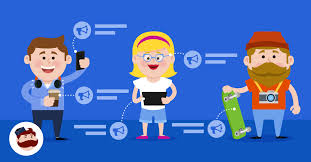
There are many ways you can personalize your call to actions. To begin you need to see the statistics of your current call to action this will help you identify what is working and what is not. Then you can try and set up dynamic content that displays different things based on the user for example it displays something different for new users than it does with old returning users and you can also set up personalized recommendations based on the user’s past searches on your website. These ways can greatly improve your website’s conversion rates.
Conclusion
In conclusion, Call to actions are elements that are placed in areas to get a user to do a specific action. These actions can vary from a lot of things but they’re most commonly used to get users to interact with the website. Website owners should apply call to actions to their websites because CTA’s are known for increasing conversion rates, generating leads, and improving user engagement and experience also almost every website has call-to-action buttons in today’s time so you need it to stay relevant with the competition. The people back up the proof that call to action works as people have used A/B testing to see websites with and without CTA’s and the results always indicate that websites with well-applied call to actions always have higher user engagement than ones that don’t. You can implement call to actions properly by using eye-catching design and putting the buttons in a convenient location and you can also personalize call to actions by user engagement.